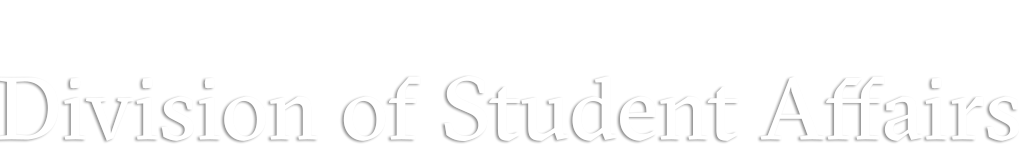MyUHS/CMHC Portal
The MyUHS/CMHC Portal serves several purposes for UHS providers and CMHC clinicians:
- It stores medical records, health history, clearance documents, consent forms, referrals, handouts, letters, insurance details, immunizations and more.
- Facilitates communication between patients/clients and providers/clinicians.
- Maintains information for booking clinical appointments.
- Enables patients/clients to check in for appointments.
- Serves as a platform for creating and sending patient/client communication.
Security features are compliant with the privacy requirements of the Health Insurance Portability and Accountability Act (HIPAA).
Assistance
University Health Services
For portal assistance related to UHS needs, call 512-471-4955, Monday-Friday, 8 a.m.-5 p.m., or complete this form.
Counseling and Mental Health Center
For portal assistance regarding CMHC needs, call 512-471-3515, Monday-Friday, 8 a.m.-5 p.m., or complete this form.
Patient Profile Update
The MyUHS/CMHC Portal allows you to update your name and pronouns in your medical chart. To make this update.
1
Log into the MyUHS/CMHC portal
2
Click on Edit My Profile
3
Edit the fields as you see fit – Preferred Name/Pronouns
4
Click Save