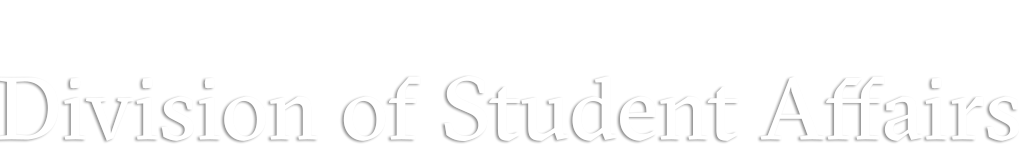How to Submit Your Insurance to UHS
- Log in to the MyUHS/CMHC portal.
- Click Insurance Details.
- If your current insurance is listed as either submitted or verified, you do NOT need to complete the steps below. If your current insurance plan is NOT listed or information has changed, then under Insurance Details: Click on “Add Insurance Plan”.
- Upload images of the front and back of your insurance card.Many insurance carriers allow you to access a digital version of your insurance card through the member website or mobile app for your insurance. View specific instructions on obtaining a digital copy of your insurance card for students with SHIP.
- Select Rank – primary insurance is billed first when you receive healthcare. University Health Services does not bill to secondary or tertiary insurance plans, however you can designate your plans as primary, secondary, and tertiary as needed.
- Enter the insurance carrier name (ex. “Aetna”), the ID or policy number and group number listed on your card. (A limited number of plans, like Tricare, do not have a group number, if this is the case please type in N/A). Need help on how to read your insurance card?
- Select your relationship to the primary insurance policy holder (ex. “Child”, “Self”, etc.)
- Then enter the name, home address, date of birth, and gender of the primary policy holder.
- Click Save
- The plan will show as unverified until a staff person has been able to verify your insurance details. If they are unable to verify your insurance coverage, they may reach out to you for clarification.
Upon check-in at UHS, you can let the front desk staff know that your insurance information was entered in your MyUHS/CMHC portal, if asked, however if you are unable to complete these steps before your appointment please be prepared to provide your insurance card at the time of check-in.
If you submit your insurance information, AFTER you were seen for your visit at UHS, please send a message to the Healthyhorns Billing Office in your MyUHS/CMHC portal (click on messages, new message, I want to send a message to the UHS Billing Department) letting them know you would like your insurance billed for any past visits subject to timely filing deadlines with your health plan.